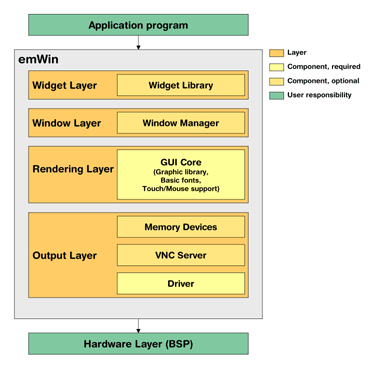SEGGER emWin
Ready-to-Use Graphic Software Solution with GUI Builder
emWin is designed to provide a read-to-use, efficient, processor- and LCD controller-independent graphical user interface (GUI) for any application that operates with a graphical LCD.
It is compatible with single-task and multitask environments, with a proprietary operating system or with any commercial RTOS. emWin is shipped as "C" source code.
It may be adapted to any size physical and virtual display with any LCD controller and CPU.
Features
- Any 8/16/32-bit CPU; only an ANSI "C" compiler is required.
- Any (monochrome, grayscale or color) LCD with any controller supported (if the right driver is available).
- May work without LCD controller on smaller displays.
- Any interface supported using configuration macros.
- New emWin GUIBuilder enables quick & easy design of GUI with Drag 'n Drop
- Display-size configurable.
- Characters and bitmaps may be written at any point on the LCD, not just on even-numbered byte addresses.
- Routines are optimized for both size and speed.
- Compile time switches allow for different optimizations.
- For slower LCD controllers, LCD can be cached in memory, reducing access to a minimum and resulting in very high speed.
- Clear structure.
- Virtual display support; the virtual display can be larger than the actual display.
Software Structure & Components
Optional widgets for PC look and feel
Widgets (window objects, also known as controls) are available. They generally operate automatically and are simple to use.
Window Manager
The window manager supplies a set of routines which allow you to easily create, move, resize, and otherwise manipulate any number of windows. It also provides lower-level support by managing the layering of windows on the display and by alerting your application to display changes that affect its windows.
Dialogs
A dialog box (or dialog) is normally a window that appears in order to request input from the user. This widget is included in the Window Manager/Widget package which is optional.
Touch screen & mouse support
Touch screen support for analog touch panels is available. This includes a low level driver,which handles the analog input (from an 8 bit or better AD-converter), debouncing and calibration of the touch screen. The window manager deals with touch messages and widgets such as button objects. It takes no more than one line of code to create a button or another widget, which then automatically handles touch messages and reacts accordingly. * For window objects such as the button widget, emWin offers touch-screen and mouse support.
Memory device contexts
Memory device contexts allow creation of a section to output to the display in the memory of the CPU. All drawing operations can be used. When the image has been build completely, it is transferred to the display in a single operation, allowing flicker free updates even with slow CPUs or slow displays.
VNC Support
VNC stands for "Virtual Network Computing". It is, in essence, a client server system based on a simple display protocol which allows the user to view a computing 'desktop' environment not only on the machine where it is running, but from anywhere on the Internet and from a wide variety of machine architectures. Client and server communicate via TCP/IP. emWin VNC support is available as a separate package.
The Drivers (Layer 1)
A display driver supports a particular family of display controllers (typically LCD controllers) and all displays which are connected to one or more of these controllers.
Multilayer / multi display support
More and more graphic controller manufacturer (Fujitsu/Toshiba) offer a flexible layer concept. The multiple layer/multiple display feature allows you to access more than one layer.
Antialiasing
Antialiasing is the smoothing of lines and curves. It reduces the jagged, stair-step appearance of any line that is not exactly horizontal or vertical. emWin supports dif- ferent antialiasing qualities, antialiased fonts and high-resolution coordinates. It is an optional package.
emWin Windows simulation using Microsoft Visual C++
A simulation environment under MSVC++ is available. It can be used to write and test the entire user-interface on the PC (all routines are 100% identical to your embedded application, no matter what CPU or LCD you are using).
Touch screen simulation
The touch screen simulation is integrated into the regular emWin simulation. Mouse events are used to simulate the touch screen. The simulation can be used to write the user interface of your application and can be send as a simple exe file to anybody for discussion, demonstration or verification.
Trial Version and Documentation
DOWNLOAD SEGGER emWin Trial Version and documentation.