
CTE – Classification Tree Editor
Specification of test cases

The Classification Tree Editor (CTE) is a graphical editor which by means of the Classification Tree Method is used to transform a (functional) specification into a set of test cases.
The following chapters outline CTE's core feature. Your comments and questions about the CTE are appreciated. Contact us.
The idea of the Classification Tree Method
With the help of the Classification Tree Method it is easily possible to design tests for different areas in software development. The following two steps are necessary
- Identify the test relevant aspects (classifications) and their corresponding values (classes).
This is usually done according to the (functional) specification of the software under test. These aspects represent the input and output data of the test object. - Combine the different classes from all classifications in test cases.
Use the graphical editor
The Classification Tree Editor (CTE) is used to design classification trees and create test case specifications in an intuitive way.
Describing the tree elements, setting values for it and creating a test case with its purpose as name results in a comprehensible test case specification.
In addition CTE provides features for more detailed test case specifications, for subdividing a tree in subtrees as well as an easy navigation through subtrees and elements and simplified handling by drag and drop and short keys.
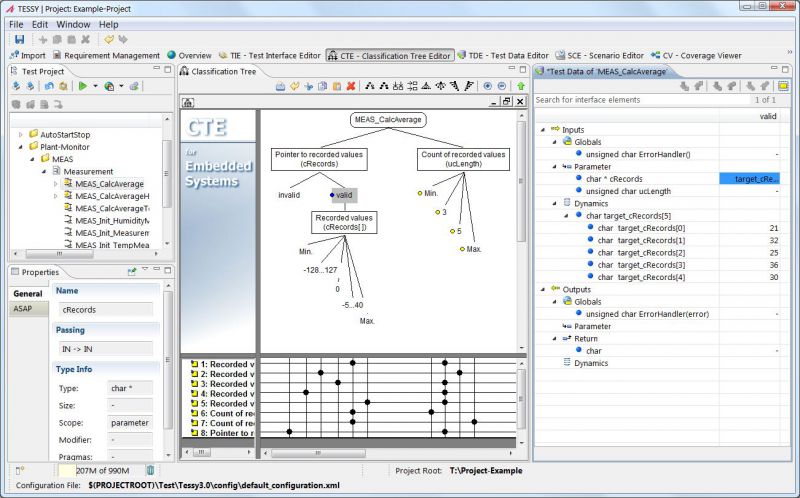
Creating test case specifications
Test cases can be created easily and the user is led by the systematic classification tree method:
- Easily creation of test cases based on the classification tree method
- Seting the values on the elements of the tree and combining the individual elements within the combination table
- The description text of marked tree elements and its values are used to generate the test case specification
Export test case specifications
The test case specifications can be exported to *.xml, *.html, *.txt, *.m (Matlab file) or *.scp (Statemate) for further use as well as to TESSY for test execution.
Your benefits
- A systematic and easy understandable way to create test cases in a graphical editor.
- Partly automated generation of test case specifications.
- Export for further use by other tools, e.g. TESSY.
- Integrated into TESSY.
