
Developing with SEGGER Embedded Studio
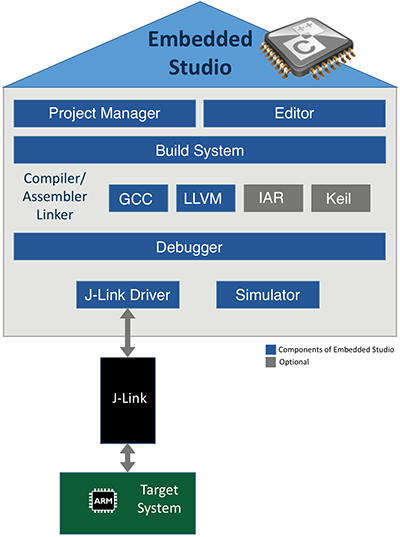
Embedded Studio is a powerful C/C++ IDE (Integrated Development Environment) for ARM microcontrollers. It is specifically designed to provide users with everything needed for professional embedded development: An all-in-one solution providing stability and a continuous workflow.
A complete all-in-one Solution
SEGGER Embedded Studio is a complete all-in-one solution for managing, building, testing and deploying your embedded applications:
From the Project Generator which gets you easily started with common ARM microcontrollers, to the powerful Project Manager and source code Editor, the included C/C++ Compiler and the integrated Debugger with advanced debug information windows and direct J-Link integration, right through to version control features for automatic deployment of your applications.
Its Visual Studio-like style offers the embedded world of engineering the same intuitive usage that PC developers are familiar with.With pre-built C/C++ Compiler, Clang/LLVM and GCC included for an immediate start, the Embedded Studio provides seamless integration of IAR and Keil compilers, which can be used under one roof.
Why should I switch to Embedded Studio?
Embedded Studio is an industry leading streamlined and powerful IDE. It is specifically designed for professional embedded development: an all-in-one solution providing stability and a continuous workflow.
What is the difference to other IDEs?
Embedded Studio is created by embedded developers for embedded developers! Software teams at SEGGER use Embedded Studio for all production grade SEGGER software. They supplement the Embedded Studio development, share their experience, and provide feedback and requirements for a 'perfect' embedded development IDE.
Embedded Studio's intuitive user interface is easy to use, works on any PC, MAC or Linux platform and supports all ARM microcontroller devices, including new V8M variants.
Embedded Studio's licensing: The purchase of an Embedded Studio license (associated with your J-Link) entitles the user to install and use all Embedded Studio versions which will have been released within the Support and Update period for an unlimited usage period. To use a version of Embedded Studio after the Support and Update period no license renewal is required.
Embedded Studio's download footprint is small with a straight forward, super fast, no fuss installation. With Embedded Studio there are never feature restrictions or code size limitations, it is a full featured IDE out-of-the-box.
With Embedded Studio the complete tooling source code is available so there is no dependency on the supplier. In addition the Embedded Studio IDE can be used without limitation even when used in "evaluation mode" - non commercial license model.
Is Embedded Studio a professional IDE?
Absolutely. Embedded Studio is created as a professional all-in-one solution to be used from system concept to production. Embedded Studio supports Thread awareness, trace and much more.
Download and Test
Download and evaluate the Embedded Studio.
Embedded Studio Profile
Check out everything about the many benefits, components and features of the SEGGER Embedded Studio.
-
◉ Cross Platform Support
Cross Platform Support
SEGGER Embedded Studio is available for Windows, MAC OS X and Linux.Its look and feel is similar on all platforms to provide the best experience regardless of the operating system.
-
◉ Target Support
Target Support
SEGGER Embedded Studio can be used with ARM7, ARM9, and the complete ARM Cortex microcontroller series.
SEGGER Embedded Studio offers a reduced cost license for those working only with Cortex-M, and alternatively a license which covers the full range of supported ARM microcontrollers.
-
◉ Powerful Project Manager
Powerful Project Manager
An advanced Project Manager is included with SEGGER Embedded Studio which enables simple management of exctremely large projects and multi-project solutions.
SEGGER Embedded Studio's Package Manager provides access to Support Packages for various ARM MCUs which can be installed on demand and updated when a new version is available.The Support Packages make starting a new project for new target hardware as simple as clicking a button.
-
◉ First-Class Editor
First Class Editor
The first-class Source Code Editor does not only support user-defined syntax highlighting, automatic code indention and matching bracket highlighting, it also provides a code completion feature for symbols, functions and keywords of your application, as well as configurable code and comment templates to easily match your coding and documentation standards. The Editor is highly integrated into the Project Manager for efficient and advanced search and replace functionality in your files, projects and solutions. The behavior of all features is fully user-configurable.
-
◉ Embedded Studio - Project Importer
Embedded Studio - Project Importer
Embedded Studio (3.10 and above) supports the use of external tool chains. This includes compilers from IAR and Keil.
The feature allows building with the external compiler while at the same time allowing developers to take advantage of the superior Embedded Studio IDE features of managing projects and advanced debugging capabilities.
With this feature any project imported to Embedded Studio will simply build on the original tool chain without changes. Developers can seamlessly and completely migrate to Embedded Studio while still retaining the ability to re-build projects with the former tools during the transition time.
-
◉ Advanced C / C++ Compilers
Advanced C/C++ Compilers
SEGGER Embedded Studio comes with advanced GCC and LLVM compilers forARMC microcontrollers.
With its highly-optimized, royalty-free, ANSl/lSO-C compliant standard C library, which has been developped specifically for embedded applications, you can expect the highest performance for your applications. The code quality produced by GCC or LLVM/Clang is on a par with commercial compilers.
-
◉ Feature-packed Debugger
Feature-packed Debugger
SEGGER Embedded Studio integrates a feature-packed graphical Debugger with enhanced J -Link integration for direct debugging on your target hardware. All of the industry leading J -Link features have been tightly integrated into SEGGER Embedded Studio.
The debugger includes various debugging windows, which make it possible to inspect and manipulate advanced information concerning the running application and its execution, including mixed-mode disassem- bly, source code, an l/O Terminal for semihosting, SWO, SEGGER's Real-Time Transfer, and a scriptable Threads W indow to be used with any (real-time) operating system.
-
◉ User Assistance
User assistance
- Ready-made sample projects and project templates
- Context-sensitive online help with library function lookup
- Online user guides with extensive step-by-step tutorials
- User friendly, detailed, and precise error messages and warnings
- User documentation and the GUI are available in English.
-
◉ Migration Guide
Migration Guide
While imported projects will re-build with the external toolchain out-of-the-box, for GCC (and LLVM) based project build configurations, some manual changes may be required. In some cases the sources are created to be GCC compatible, then you can seamlessly switch between original tool chain and GCC. When the original project is created from a software pack or SDK, it might already come with GCC compatible source files which can replace the former tool chain compatible files.
-
◉ Embedded Experts Training Classes
Embedded Experts Training Classes
Introduction to Software Development for ARM Cortex-M Microcontrollers
ARM Cortex-M devices are the most commonly used 32-bit microcontrollers. The Cortex-M family is a range of scalable, energy efficient and easy to use processors that meet the needs of tomorrow’s smart and connected embedded applications.This course will get you everything you need to start developing with ARM Cortex-M devices or to improve your knowledge.
The training provides insights and answers to show how you can get more from your embedded device, aimed at software, and firmware engineers who are new to ARM Cortex-M devices, want to know more about best use of the devices, or consider to switch to this processor family.
Check here for the newest Embedded Experts Training Class Schedule.

